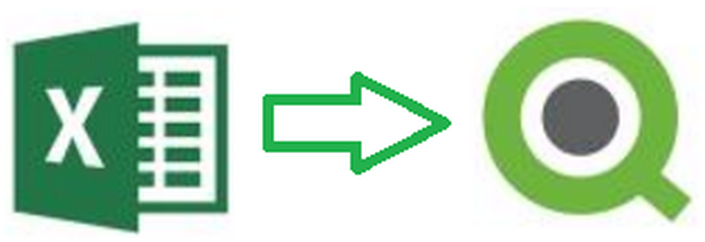
Transition from Microsoft Excel to QlikView
Make a smooth transition from Microsoft Excel to QlikView to give huge boost to your career
Watch Promo
Welcome to the course Transition from Excel to QlikView. This course is designed to keep two types of audience in mind. First type of audience is the one who already knows how to create the reports in excel and do all the background work. And second type of audience is who have no experience in working either in excel but have some background on programming languages.
Both of these types of audience can kick start their career in Business Intelligence using this Business Discovery Tool.
So hurry up and just spend 3 hours with me to make a great shift in your career by learning this new cutting edge technology.
Your Instructor

Abhishek is a seasoned BI professional having expertise in multiple technologies. He has been teaching BI technologies from past 5+ years along with working in a similar domain. He is using QlikView, Power BI, Tableau and couple of other technologies for end to end analytical solutions development.
He is an MBA in IT & Systems and having a Master Diploma in Internet Architecture.
Course Curriculum
-
PreviewWelcome to the course (6:55)
-
StartSales data to follow the videos for hand on exercise
-
Start2 Importing data into excel and create table box (14:29)
-
Start3 Solution to import data excercise (2:36)
-
Start4 Creating Calculating (8:41)
-
Start5 Solution to the exercise (1:50)
-
Start6 Data Visualization (11:55)
-
Start7 If Statement (10:15)
-
Start8 Vlookup in QlikView (7:09)
-
Preview9 Simple Table (6:06)
-
Start10 Pivot Table (4:48)
-
Start11 Filtering Data (7:54)
-
Start12 Formatting of data (10:50)
-
Start13 Conditional Formatting (9:55)
-
Start14 Data Validation (6:35)
-
Start15 Text to Columns (4:26)
-
Start16 What If Analysis (6:43)
-
Start17 Inserting Images (5:45)
-
Start18 Creating Report (19:00)
-
Start19Top 10 rows (4:02)
-
Start20 Conclusion (0:39)
